
|

|

|


|
Editing Images |
Rectangle
Standard Toolbar Button
Description
To use this command, click the rectangle command, drag a rectangle, and release the mouse. To change the rectangle's line size or color, place the cursor on the line and press the right mouse button to display the Attributes menu.
Dialog Box
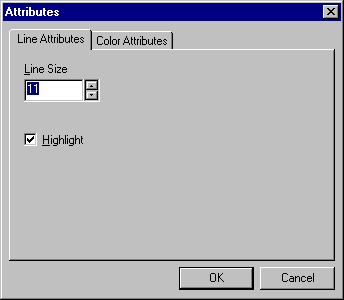


|

|

|

|