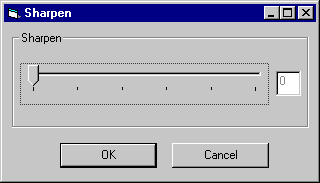|

|

|


|
Editing Images |
Sharpen
Standard Toolbar Button
Description
Sharpens edges within an image. You can select a level of sharpness, from 1 through 5.
Sharpening brings an image into better focus and increases the detail.
If you select an area of the image, the command only changes that area.
Dialog Box


|

|

|

|