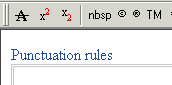|

|

|


|
Library Folder |
Adding a Library File to Content
After a file is copied to the library, users can add it to a content block. To add a file to a content block, follow these steps.

- Click the Library button (
 ).
). - The Library opens.
- Navigate to the folder that contains the file you want to insert.
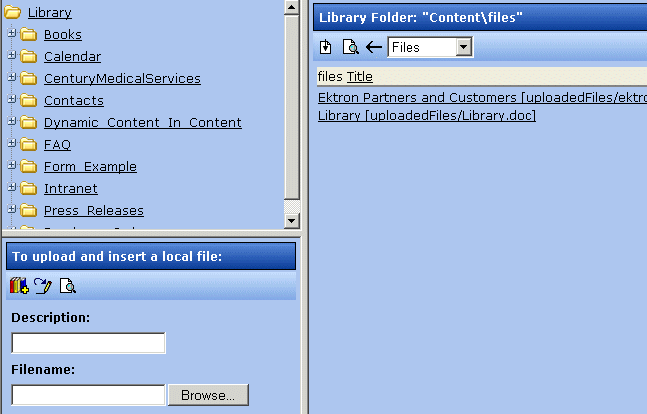
Note
If the file you want to insert has not been copied, you may copy it by using the lower left section of the screen.
Note
You may preview the file by clicking the preview button.
You can click the link to open the file.
Note
The Searchable Properties section of the screen is designed by your system administrator.


|

|

|

|
 ) to insert the file.
) to insert the file.