
|

|

|


|
Logging In and Out |
Toggling Site Preview
To toggle site preview on and off, follow these steps.

- Click the Preview button.

- The Web site is now in preview mode.
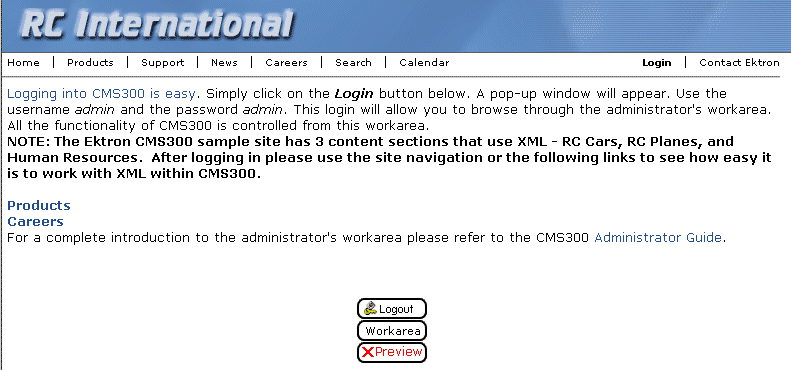
- To turn preview mode off, click the (
 ) button on the login screen.
) button on the login screen.


|

|

|

|







Logging In and Out
Toggling Site Preview
To toggle site preview on and off, follow these steps.

- Click the Preview button.

- The Web site is now in preview mode.
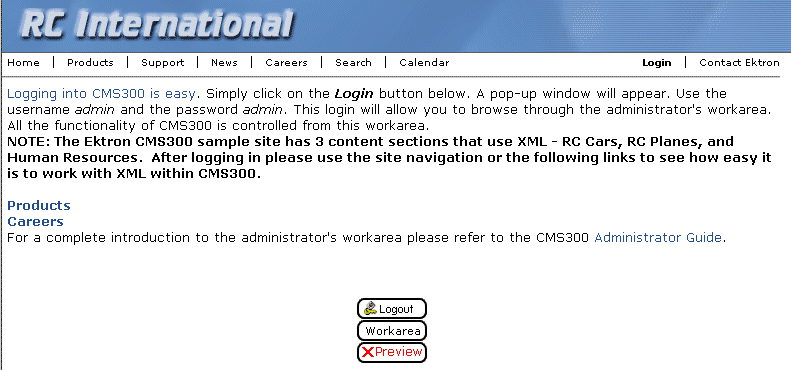
- To turn preview mode off, click the (
) button on the login screen.






