
|

|

|


|
Logging In and Out |
Logging Out of the Sample Site
To log out of Ektron CMS400.NET, follow these steps.
- Click the Logout button (
 ) in a content block's floating toolbar, or click the Logout button (
) in a content block's floating toolbar, or click the Logout button ( ) on the Web page.
) on the Web page. - The Logout confirmation box appears.
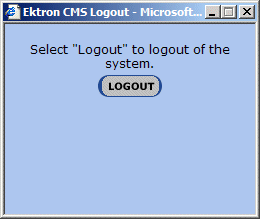
- Click the Logout button.
- You return to the Web page from which you logged out. However, it is in standard view, not Ektron CMS400.NET view.


|

|

|

|