
|

|

|


|
Managing Content |
Content Properties
The content properties screen shows which XML configuration, if any, is applied to the content block, and whether a search will find the content. To view the Content Properties screen, follow these steps.
- Access the View Content screen for the content block whose properties you want to view, as described in Viewing Content.
- Click the Properties button (
 ).
). - The View Properties for the Content screen appears.
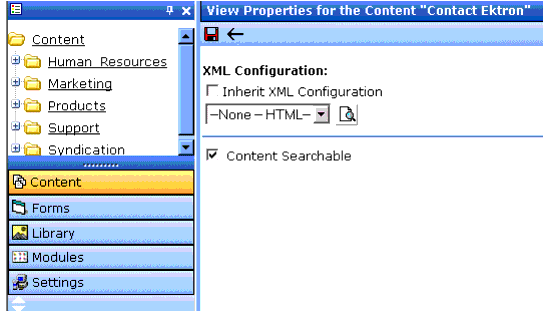
- Make any necessary changes. For more information, see
Note
If you click the Properties button for a content block that is displayed on a Web page, the View Content screen opens in the Workarea window.


|

|

|

|
 ).
).