
|

|

|


|
XML Indexing |
Editing the Search Labels
This screen lets you change the labels that describes the search fields on the search screen.
You can create a set of labels for every supported language by using the language dropdown list in the upper right corner of the screen. See Also: Working with Multi-Language Content
To change the search screen labels, follow these steps.
- In the Workarea, go to Settings > Configuration > XML Configurations.
- Click an XML configuration.
- Click the Edit Full Text Search button(
 ).
). - The Edit Screen appears.
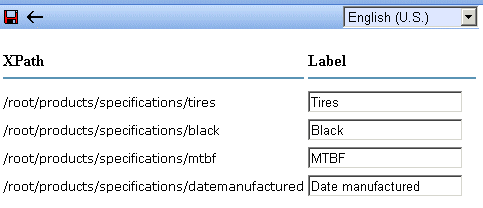
- From the language dropdown list in the top right corner, select the language whose labels you want to edit.
- Change the labels as needed.
- Click the Save button (
 ).
).


|

|

|

|