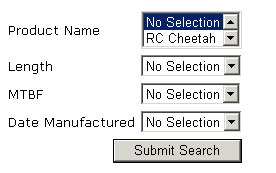|

|

|


|
XML Indexing |
Search Dialog Setup
When you save a Data Design form, a dialog appears that lets you set up the search form (illustrated below).
Note
You can also edit the field labels using the Edit Index Search screen. However, on that screen, the Dropdown and Multiple checkboxes are not available. See Also: Editing the Search Labels
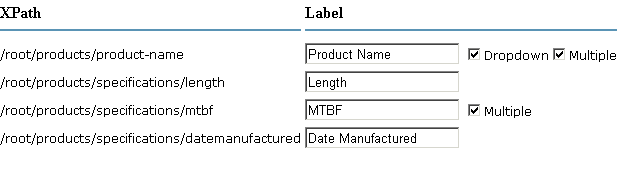
The information on this screen is explained below.


|

|

|

|