
|

|

|


|
Managing Content Folders |
Accessing the Content Folder
To access a content folder, follow these steps.
- Access the Workarea.
- Click the content folder in left side of the Workarea.
- All content blocks in the root content folder appear in the main section of the Workarea, and the content folder expands to display the subfolders.
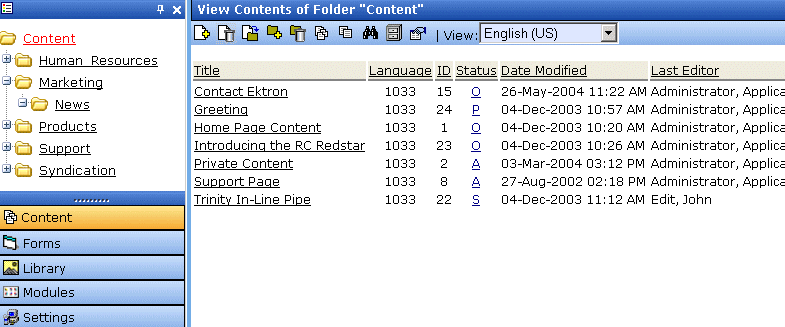
From this screen, you can perform administrative actions and maintain content. Each folder displays the following information about its content blocks.
| Field |
Description |
|---|---|
| Title |
The name given to the content block by the creator. |
| Language |
The content block's language. See Also: Working with Multi-Language Content |
| ID |
The number Ektron CMS400.NET assigns to the content block. It is used to retrieve the content from the database. |
| Status |
The content block's status. See Also: Content Block Status |
| Date Modified |
The most recent date that the content block was added, edited, or published. |
| Last Editor |
The last user who accessed the content block. |
Additionally, each folder has the following toolbar buttons.


|

|

|

|








