
|

|

|


|
Manipulating Your Table's Format |
Assigning Border Size
You can also adjust the size of a table border. Size is measured in pixels.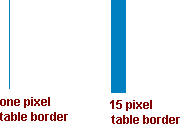
To assign a border size to your table, enter a number of pixels into the Border Size field on the Insert Table dialog box.
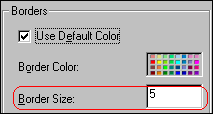
If you set a table's border size to zero (0) but wish to view the table's boundary lines while you are editing it, select the table and click the border button ( ). Boundary lines will appear while you are editing but disappear when a user views the page.
). Boundary lines will appear while you are editing but disappear when a user views the page.


|

|

|

|