
|

|

|


|
Manipulating Your Table's Format |
Specifying Table Width by Percentage
Specify table width by percentage if you want the table to be resized as the user resizes the browser.
Note
In order for the table to resize with the browser, the Word Wrap attribute must be turned on in all of a table's cells. For details, see Word Wrap.
For example, if you specify that a table is 100% wide, and your browser displays 14 inches across when it is maximized, the table fills the screen (except for the browser border).
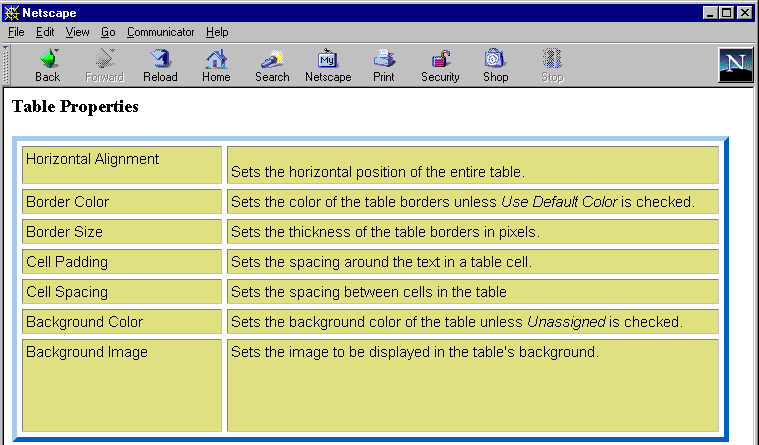
If you resize the browser to half the screen, the table will be about 7" wide. You still see both columns, but some of the data is moved down.
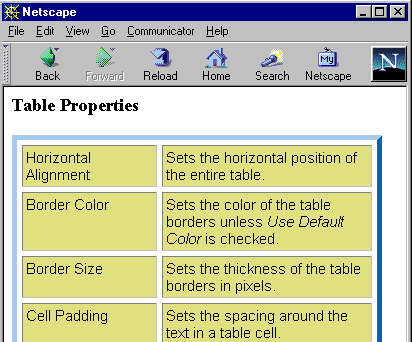
Setting Table Width by Percentage
To specify table width by percentage, choose Percent in the layout section of the Insert Table dialog box. Then, specify the percentage at the Width field.
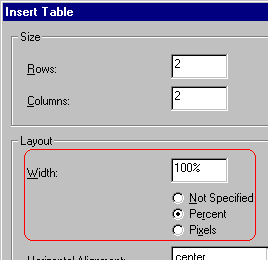


|

|

|

|