
|

|

|


|
Adding or Editing Metadata |
Adding or Editing Metadata
You can add two kinds of metadata to Ektron CMS400.NET content:
- Metadata that can appear on your Web site's search page (below the standard search fields) to help site visitors find content on your Web site (illustrated below).

This kind of metadata also appears on the Search screen used to find content within the Workarea. For more information, see Entering Custom Metadata.
- Metadata that resides in the source code of a Web page. Examples include the title and meta tags. This data makes it easier for search engines to find your Web page (illustrated below).
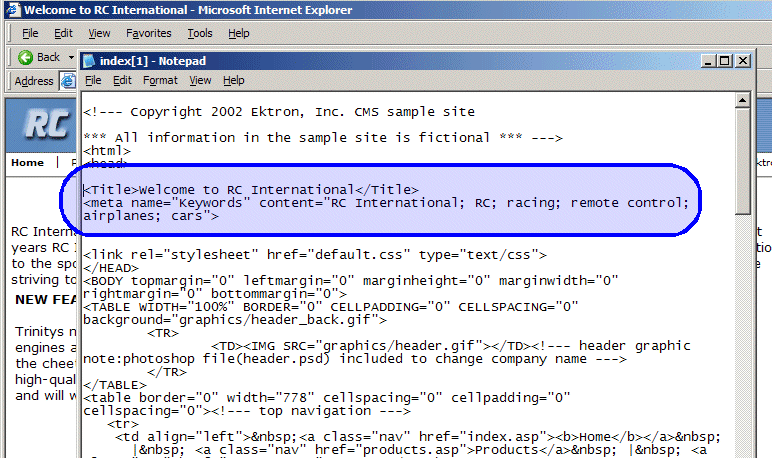
For more information, see Entering Title and Keywords.


|

|

|

|