
|

|

|


|
Multi-Language Support |
Viewing Your Site in Another Language
It's easy for your site visitors to view your site in any enabled language. On any screen, your developer can display a language drop-down list (circled in red below).
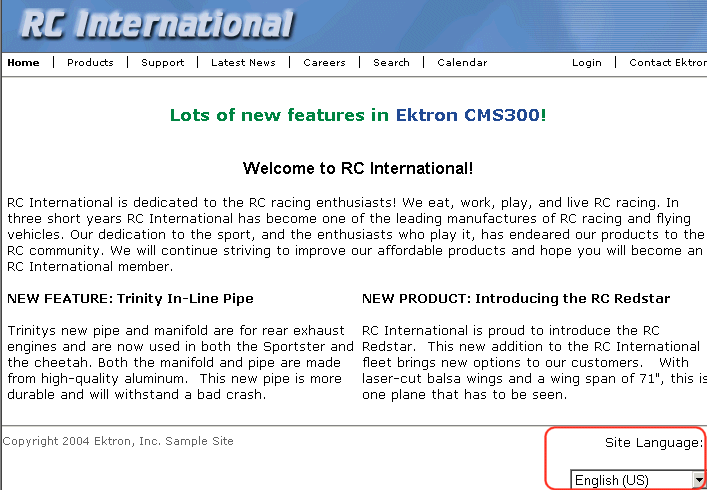
(For more information about the function used to display this, ecmShowSiteLanguage, see the Ektron CMS400.NET Developer's Manual.) On the sample site provided with Ektron CMS400.NET, this drop-down list appears in the lower right corner of the home page, but your developer can place it anywhere on any page.
Another way to indicate which language-edition of a content block to display is by adding the language parameter (langType) to the Quicklink. For example, products.aspx?LangType=1033 displays the English (US) edition of the products.aspx content block. This syntax automatically sets the language cookie.
Note
For a list of the decimal values for each supported language, see Appendix A: List of Supported Languages.
What Happens if Chosen Language is Not Available
A visitor to your site uses one of the methods listed above to select a language. Ektron CMS400.NET uses the following criteria to determine which language edition to display for a content block.
- If an edition of the content block is available in the selected language, display that.
- If option 1 is not available, display an edition of the content in the default language (defined in the ek_DefaultContentLanguage variable in web.config).
Note
When Ektron CMS400.NET is installed, the default language is English. See Also: The Default Language


|

|

|

|