
|

|

|


|
Managing Tasks |
Viewing a Task's History
Ektron CMS400.NET maintains a history of all events in the life of a task, as well as any comments entered. As examples, the task history shows when and by whom the task was created, when it changed to Active, when it was linked to content, when its state changed, when it was approved, etc.
You can view the task's history until the task is purged. To view a task's history, follow these steps.
- Navigate to the View Task screen, as explained in Viewing a Task.
- Click the History button (
 ).
). - The history of task events appears (example below).
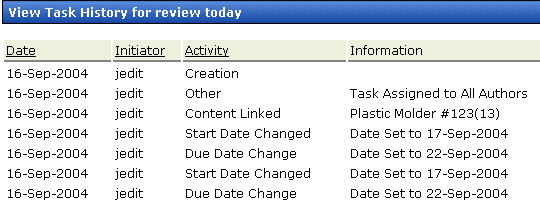
See Also: Managing Tasks


|

|

|

|