
|

|

|


|
Managing Tasks |
Sorting Tasks By Task Type
On every View Task page, you can sort tasks by the Task Type assigned to the task. You sort by Task Type using the Show Task Type drop down box. It is located in the upper right corner of the workarea.
Note
Task Types only appear in the Show Task Type dropdown box when they have been added to a task.
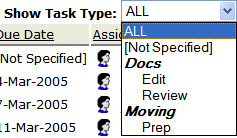
To sort by Task Type, click the drop down box and choose a Task Type. Words in bold Italics are Task Categories. You cannot sort by Task Categories.


|

|

|

|