
|

|

|


|
URL Aliasing |
Editing a Manual URL Alias
You can edit an alias by going to the Page Name Maintenance screen. This lets you change the alias name and Quicklink properties. You can also change the primary alias if you have more than one for a content block.
To edit a Manual URL Alias, follow these steps.
- Go to Workarea > Settings > Configuration > URL Aliasing.
- Click the Page Name Maintenance button (
 ).
). - On Page Name Maintenance screen, click the link you want to edit.
- The Edit Alias screen appears.
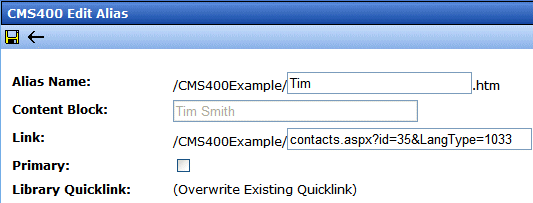
Note
When editing an Alias, you can only change the Alias Name and Primary fields.
- Make any changes. To learn about the fields, see Adding a Manual Alias via the Page Name Maintenance Screen.
- Click the Save button (
 ).
).


|

|

|

|