
|

|

|


|
URL Aliasing |
URL Aliasing
Aliasing is an Ektron CMS400.NET feature that lets you change the name of your Web site's pages. By default, Ektron CMS400.NET Web pages have the following format:
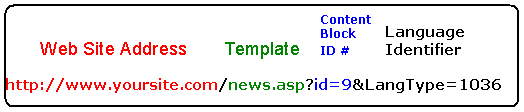
See Also: Forming URLs For Ektron CMS400.NET Documents
Sometimes, you want to change a page's name. The Aliasing feature offers two ways to do this:
- Ektron CMS400.NET can automatically change each page's name to a format that search engines more easily recognize. This is called Automatic Aliasing.
- You can manually change the name of any page to whatever you wish. For example, you can change the name of your technical support page to //www.YourEktronwebsite.com/help.htm from //www.YourEktronwebsite.com/help.aspx?id=27. This is called Manual Aliasing.
Note
When using Manual Aliasing, you cannot alias the root of your Web site (for example, www.yourEktronWebsite.com). You can, however, alias every URL after that.
This chapter explains how to alias pages on your Web site through the following topics.


|

|

|

|