
|

|

|


|
URL Aliasing |
Manual Aliasing
When using manual aliasing, you choose a content block then assign a different URL to it. From then on, the content block can be identified either by its original URL (assigned automatically by Ektron CMS400.NET) or its alias.
When assigning an alias, choose the name you want users to see as your URL. In the example below, the page name changed from /CMS400Example/index.aspx to /CMS400Example/Launch.htm. Launch.htm is the alias.
Before Manual URL Aliasing
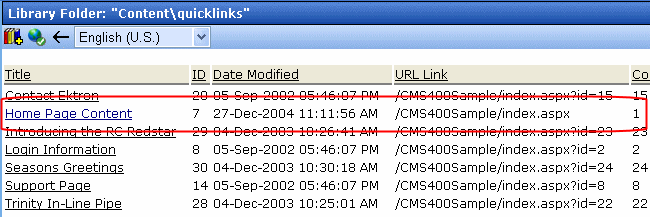
After Manual URL Aliasing
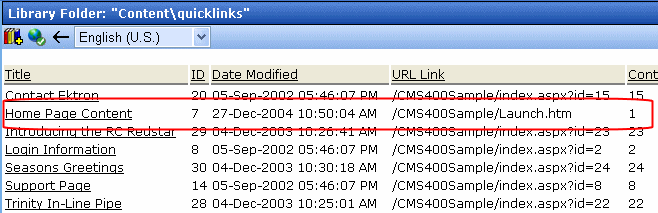
This section explains manual aliasing through the following subtopics.
- Benefits of Manual URL Aliasing
- Enabling Manual Aliasing
- Activating/Deactivating Manual Aliasing
- Permissions for Manual Aliasing
- Adding a Base Reference to a Template
- Assigning a Manual URL Alias
- Editing a Manual URL Alias
- Removing a Manual URL Alias


|

|

|

|