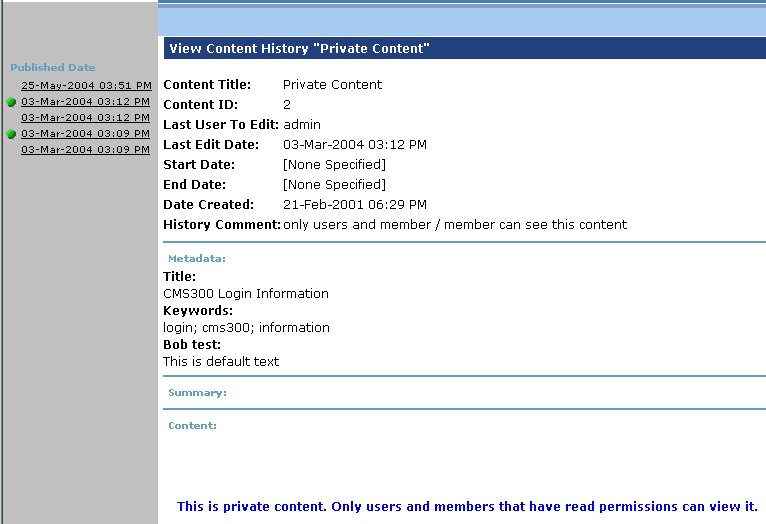|

|

|


|
Viewing and Restoring Previous Content Blocks |
The Content History Window
This Content History window has two sides:
- The left side, the Document History area, displays all versions of the content block. Each version is identified by the date when it was published or checked in.
Some versions display a green circle.
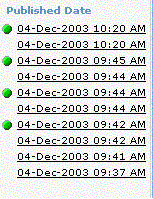
A circle indicates a version that was published. On dates without a green circle, the content was checked-in but not published.


|

|

|

|