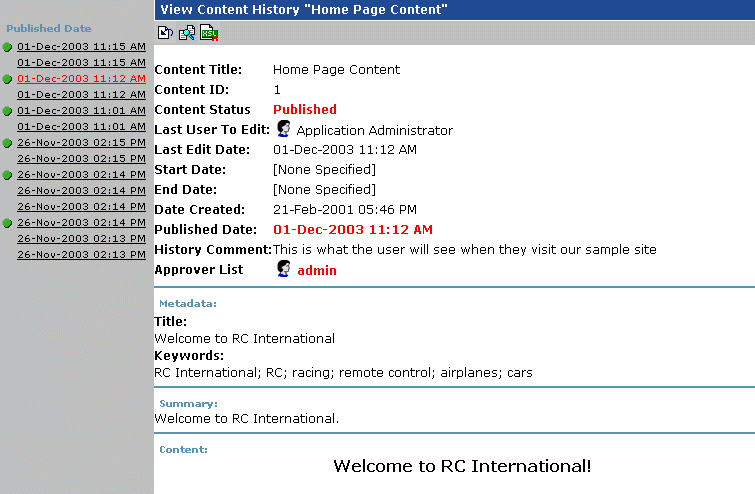|

|

|


|
Viewing and Restoring Previous Content Blocks |
Viewing a Historical Version of a Content Block
- Click a date from the left frame
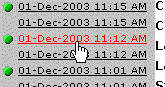
- Information about that version of the content block appears on the right.
When viewing a historical version of a content block, you can perform three actions.


|

|

|

|