
|

|

|


|
The Workarea and Smart Desktop |
Accessing the Workarea
To access your Workarea, follow these steps.
- Click the Workarea button at the bottom of the screen (
 ) or the Workarea button (
) or the Workarea button ( ) in a content block's floating toolbar.
) in a content block's floating toolbar. - The Workarea appears.
- The following illustrates one of several screens that may appear in the Workarea. Your system administrator determines which screen appears for you.
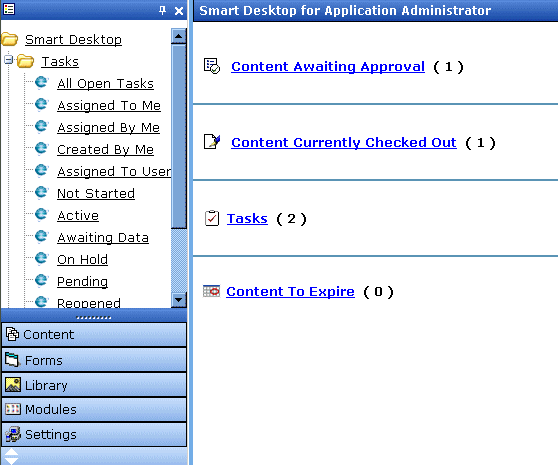
Closing the Workarea
To close the Workarea, click ![]() in the upper right corner of the window. When you close the Workarea, you return to the Ektron CMS400.NET view of your Web site. You do not exit Ektron CMS400.NET.
in the upper right corner of the window. When you close the Workarea, you return to the Ektron CMS400.NET view of your Web site. You do not exit Ektron CMS400.NET.


|

|

|

|