
|

|

|


|
Working with Calendars |
Tips on Viewing a Calendar
- The monthly calendar displays the current month. In the intranet sample, today is highlighted in yellow (illustrated below).
At the top of the calendar are the previous and next months. Click them to view those months.
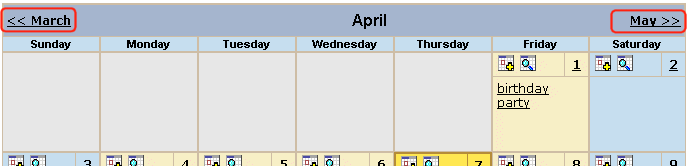
- Where an event appears, move the cursor over it to see a popup box with the event name, location, and start and end times.
If a Web page is linked to the event, you can click the event name to jump to that page.
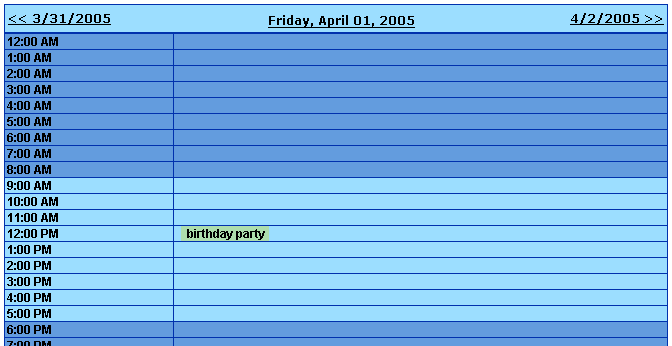
- see all events and the hours they span
- proceed to the previous or next day (click a date in the upper left or right corner)
- return to the month view by clicking on today's date
- view detail about an event by clicking on it
- From the event view (illustrated below), you can view the event's location and start and end times. Click the date to return to the daily view.
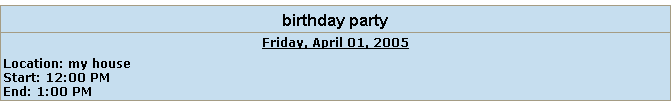


|

|

|

|