
|

|

|


|
Using the Data Designer |
Design Mode vs. Data Entry Mode
The Data Designer feature supplies two "modes," which make it easier for you to design screens:
- Data Design mode - lets you insert and remove fields from the data entry screen
- Data Entry mode - simulates the screen's appearance during data entry
Two toolbar buttons let you switch between modes. The buttons are located on the Edit toolbar.
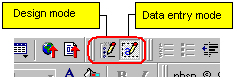
When you begin to create a data entry screen, you are in design mode. To test the screen as the user will see it, click the Data Entry button ( ). To switch back to Data Entry mode and modify the data entry screen, click the Data Designer button (
). To switch back to Data Entry mode and modify the data entry screen, click the Data Designer button ( ).
).


|

|

|

|