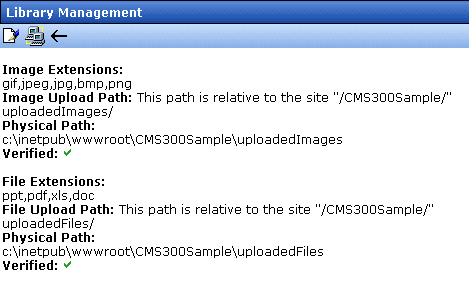|

|

|


|
Library Folder |
Library Folder Properties
To view a library folder's properties, follow these steps.
- Click the Properties button (
 ).
). - The Library Management screen appears. From here, you can view all options for a folder.
- The library properties screen displays the following settings.
Your system administrator controls these settings.


|

|

|

|