Moving a Content Block
To move a content block to another folder, follow these steps.
- Access the View Content screen for the content block you want to move, as described in Viewing Content.
- Click the Move Content button (
 ).
).
- The Move Content screen is displayed.
- From the drop down list, choose the content folder into which to move the content.
- Click the Move Content button (
 ).
).
- A confirmation message is displayed.
- Click OK to continue.
- The content block is moved to the specified content folder, and the destination folder is displayed with the content block that was moved.





 ).
).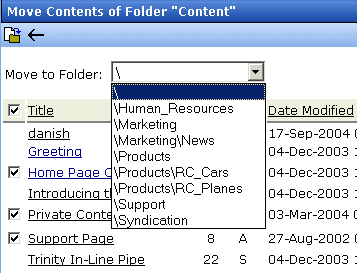
 ).
).



