
|

|

|


|
Managing Content |
Moving Several Content Blocks at Once
To move multiple content blocks at once, follow these steps.
Note
Only published and expired content blocks can be moved.
- Navigate to the content folder that contains the content blocks you want to move.
- Click the Move Content button (
 ).
). - The Move Contents of Folder screen is displayed.
- Check the boxes next to the content blocks that you want to move.
Note
Check off the box in the header cell to select all or deselect all.
- Choose the content folder to move the selected content blocks to from the drop down list.
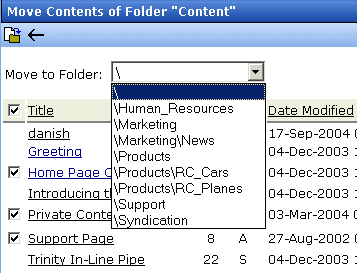
- Click the Move Content button (
 ) to move the selected content blocks.
) to move the selected content blocks. - A confirmation message is displayed.
- Click OK.
- The content blocks move to the destination folder.


|

|

|

|