
|

|

|


|
XML Indexing |
Specifying Which XML Elements are Indexed
You can index the following types of fields:
To enable indexing for any field on an XML form, follow these steps.
- Select an XML configuration that you want to index. See Also: Accessing XML Configurations
- Open its Data Design. See Also: Using the Data Designer
- Move the cursor to the field you want to index.
- Right mouse click on the field and choose Field Properties.
- On the dialog box that appears, check Indexed.
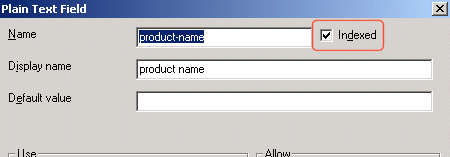
Validation
Validation ensures that the user completing the XML form enters the right type of data. You can decide if the user's input should be a number, boolean, date, string, zip code, etc. If you do not specify type attributes using validation data, the field is a string. See Also: Validation
Validation is especially important when users search XML data because, if used properly, it can ensure that the search find the correct information.
For example, if a form field collects a zip code but you set its type to plain text, the user completing the form can insert anything into the field. If the user inserts the letter "o" instead of the number zero (0), the field accepts that input and that record will not be found by the search. On the other hand, if you set validation to zip code, the user can only insert five or nine digits -- any other entry is rejected when the user submits the form.


|

|

|

|