
|

|

|


|
Managing Tasks |
Task View Options
Beneath the main task module folder, 14 view screens display all tasks filtered by specified categories. The categories appear in The Tasks Folder.
After viewing tasks in any category, most screens let you perform an action on the tasks (the actions are included in the table below). For example, you can redirect your tasks to another user. To select all tasks on a screen, click the check box in the header row (illustrated below).
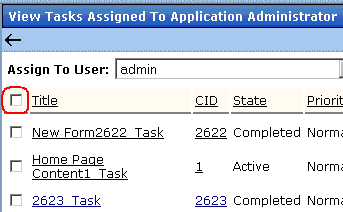
| Folder |
Displays these tasks |
Action you can perform from view screen |
|---|---|---|
| Tasks |
Open tasks assigned to yourself, and open tasks you have assigned to other users. |
|
| All Open Tasks |
All open tasks (that is, tasks in one of these states) for all users
|
|
| Assigned To Me |
All open tasks assigned to you |
|
| Assigned By Me |
All open tasks you assigned to yourself or others |
|
| Created by Me |
All open tasks you created |
|
| Assigned to User |
All open tasks assigned to a user you select |
To do so, select new user from Assign to User drop down list and click Get Tasks.
|
| Not Started |
All whose state is Not Started See Also: Task States |
|
| Active |
All whose state is Active |
|
| Awaiting Data |
All whose state is Awaiting Data |
|
| On Hold |
All whose state is On Hold |
|
| Pending |
All whose state is Pending |
|
| Reopened |
All whose state is Reopened |
|
| Completed |
All whose state is Completed |
|
| Archived |
All whose state is Archived |
|
| Deleted |
All whose state is Deleted |


|

|

|

|