
|

|

|


|
Managing Tasks |
Adding a Task Category and Task Type
Task Categories and Task Types let users and administrators sort task by user defined categories and types.
By clicking the Add link, located next to the Task Type drop down box, you can add Task Categories and Task Types. This allows you to add categories and types without leaving the Add Task screen.
Note
Administrators can also add and edit Task Categories and Task Types from the Workarea by clicking Settings > Configurations > Task Types. See Also: Task Categories and Types
To add a Task Category and a Task Type, follow these steps.
- Go to the Add Task screen, as described in Creating a Task via the Task Folder.
- Click the Add link, next to the Task Type drop down box.
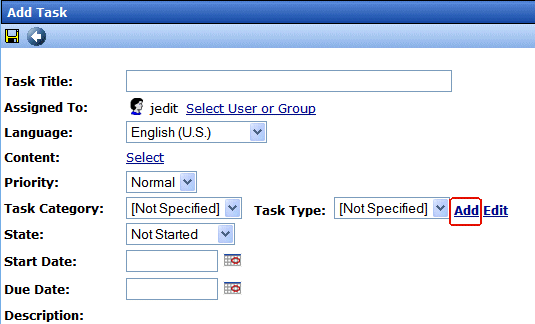
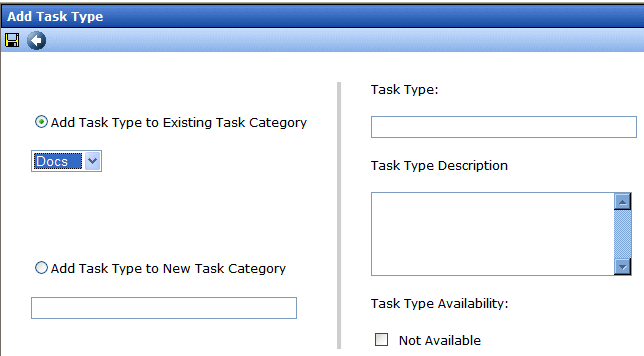
From this screen you can perform the following:
- Add a task type to an existing task category
- Create a new task category
- Add a new task type
- Add a task type description
- Define task type availability. See Also: Task Type Availability.
Note
As a user, if you set the Task type to Not Available, you cannot edit the Task Type after that. To make the Task Type available, see your administrator. Task Type availability is explained in Task Type Availability.
- Enter your information.
- Click Save.
- Your new Task Category and Task Type appear in the drop down boxes.
Task Type Availability
Task types can be hidden from users by clicking the Not Available check box in the Add Task Type and Edit Task Type screens. By making Task Types not available, you can make the Task Type unavailable without deleting it.
Editing a Task Type
From the Add Task screen, you can edit a Task Type. This will allow you to change the Task Type name, Task Type description, and Task Type availability.
To edit a task type, follow these steps.
- Go to the Add Task screen, as described in Creating a Task via the Task Folder.
- Choose a Task Category and the Task Type to edit.
- Click the Edit link, next to the Task Type drop down box.
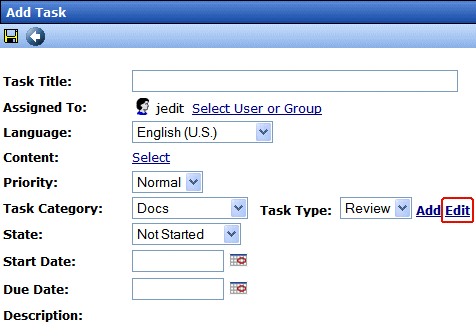
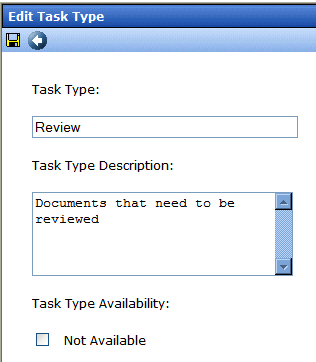
From this screen you can edit the following:
- Task Type
- Task Type Description
- Task Type Availability. See Also: Task Type Availability
Note
As a user, if you set the Task type to Not Available, you cannot edit the Task Type after that. To make the Task Type available, see your administrator. Task Type availability is explained in the Ektron CMS400.NET Administrators Manual > "Managing Tasks" > "Task Categories and Types" > "View Categorization Screen"> "Task Type Availability"


|

|

|

|