
|

|

|


|
Working with Collections |
Editing Content Blocks in a Collection
After a collection is created, you can add or remove content block links to and from it.
Adding Content Blocks to the Collection
For information about adding content block links to a collection, see Assigning Content Blocks to the Collection.
Removing Content Blocks from the Collection
To remove a content block link from a collection, follow these steps.
- Access the collections screen for the content folder in which you want to add the collection, as described in Finding a Collection by Navigating to its Content Folder.
- Access the View Collection Screen, as described in Viewing a Collection.
- Click the Remove button (
 ).
). - The Delete Items from Collection screen appears.
- Click boxes next to links that you want to delete.
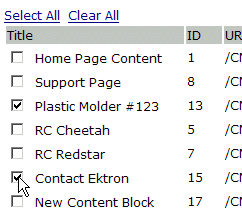
Click Select All to select all boxes.
Click Clear All to remove all check marks.
See Also: Working with Collections


|

|

|

|
 ).
).