
|

|

|


|
Managing XML |
Viewing XML Configurations
To view an XML configuration, follow these steps.
- Access the View XML Configurations screen, as described in Accessing XML Configurations.
- Click the configuration you want to view.
The View XML Configurations screen appears with a more detailed description of the configuration.
| XML Configuration Created with... |
|
|---|---|
| Data Designer |
External Files |
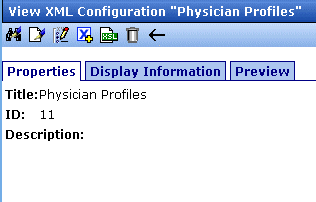
|
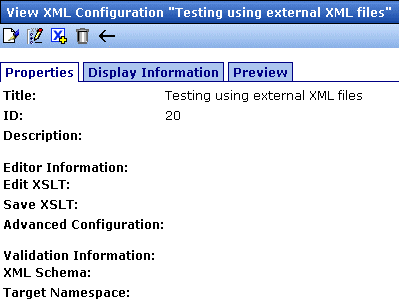
|
The View XML Configuration screen has three tabs.
After viewing, you can perform the following actions on the XML configuration.


|

|

|

|







