
|

|

|


|
Working with Calendars |
Viewing a Calendar Event
Once events are added to a calendar, you can easily view them. To view a calendar event, follow these steps.
- Access the Show Calendar screen for the calendar that contains the event you want to view, as described in Viewing a Calendar.
- Place the cursor on the event you want to view.
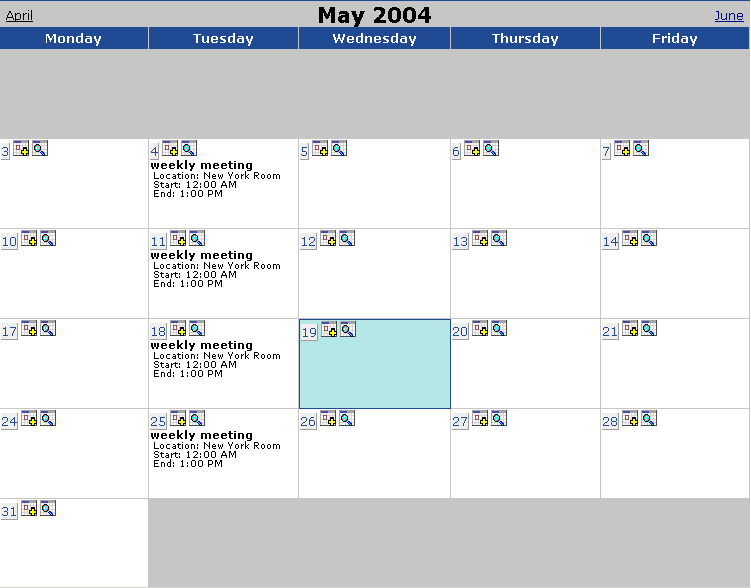
- Click the View Events (
 ) button.
) button. - The View Events screen appears, listing all calendar events for that date. If an event is part of a series of recurring events, the following icon appears next to it:

From this screen, you can perform the following functions:
- Add a new event (See Also: Adding a Calendar Event)
- View, edit, and delete an existing event


|

|

|

|