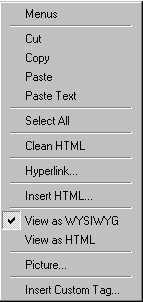|

|

|


|
The Context Sensitive Menu |
The Context Sensitive Menu
This section explains the functions available on the menu that appears when you right click the mouse within the eWebEditPro+XML editor. You can also access this menu by pressing the application key ( ).
).
Because this menu can change depending on what you are doing, it is called a context-sensitive menu.
Note
A different context-sensitive menu is available when your cursor is within a table. That menu is described in The Table Context Sensitive Menu.
The following table lists the menu options and where to get more information on each.
| Menu Option |
Lets you |
For more information, see |
|---|---|---|
| Menus |
View all toolbar menus. |
|
| Cut |
Remove selected text and graphics. Place that data into temporary memory. If you later cut or copy more information into memory, the information in memory is lost. |
|
| Copy |
Copy selected text and graphics into temporary memory. Leave selected data where it is. (If you later cut or copy more information into memory, the original information is lost.) |
|
| Paste |
Insert the most recently cut or copied text and graphics at the current cursor location. |
|
| Paste Text |
Paste the contents of the clipboard as plain text. That is, all HTML tags (including images) are not pasted. This button is helpful when you want to eliminate the HTML formatting of the text being copied. |
|
| Select All |
Select all information on your page. After you select it, you can cut it, copy it, etc. |
|
| Clean Source |
Remove unnecessary HTML tags |
|
| Hyperlink |
Create a link to another Web page or a spot within the current page |
|
| Edit Source |
Edit your page's HTML source |
|
| Insert Source |
Insert HTML source onto the page at the cursor location. |
|
| Check Spelling |
Compare words in the editor to Microsoft WORD spelling list. |
|
| View as WYSIWYG/HTML |
View and edit your page's HTML |
|
| Picture |
Insert a picture |
|
| These options only appear if your site is using eWebEditPro+XML: Insert Custom tag, tag name tag Attributes, tag name tag Properties |
Work with XML tags |
Editing XML Web Pages only available in the eWebEditPro+XML User Guide |


|

|

|

|