
|

|

|


|
Content Workflow Reports |
Content Workflow Reports
The reports folder contains several reports to help you manage the workflow of content blocks through Ektron CMS400.NET. In most cases, you choose a report that corresponds to a content block status, then view all content blocks in that status. If appropriate, you can perform tasks on selected content blocks. For example, you can check in checked out content blocks.
This chapter explains how to access the reports folder in your Workarea, what information is on the reports, and actions you can perform on them.
Accessing the Reports Folder
To access the Reports folder, follow these steps.
- Log in to your Ektron CMS400.NET Web site and access the Workarea.
- Access the Smart Desktop (see Accessing the Workarea). Click the Reports folder.
- A list of available reports appears.
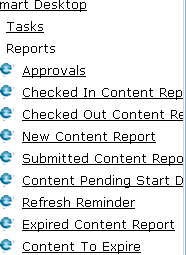
Note
The Approvals and Checked Out Reports are also available from the Workarea.
The reports are described below.
Information on the Report
Each report displays the following information about content blocks in the selected status.
See Also: Sorting and Filtering Content Reports


|

|

|

|