
|

|

|


|
Working with Folders and Content Blocks |
Viewing a Folder
To view any folder under the content folder, follow these steps.
- Access the Workarea, as described in Site Preview.
- Click Content from the left lower side of the Workarea.
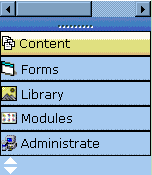
- All content blocks in the content folder and the selected language appear on the right side of the screen. Subfolders appear in the upper left frame.
- T o work with any folder or its content blocks, click the folder. When you do, its content blocks appear in the right frame.
Note
You can only view folders for which your system administrator has granted permission.
- If your system supports more than one language, you can select content blocks for a particular language or all languages using the language dropdown list (illustrated below).
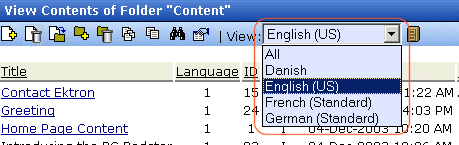
Each folder lists the following information about its content blocks.
| Field |
Description |
|---|---|
| Title |
The name of the content block. |
| Language |
The language of the content block. |
| ID |
The number assigned to the content block by Ektron CMS400.NET. It is used to retrieve the content block from a database. |
| Status |
The status of the content block. See Also: Appendix A: Content Statuses |
| Date Modified |
The most recent date the content block was added, edited, or published. |
| Last Editor |
The last user who accessed the content block. |
Each folder also provides the following toolbar options.
Note
Depending on your permissions, you may not see all toolbar buttons.


|

|

|

|







