
|

|

|


|
Working with Menus |
Working with Menus
Ektron CMS400.NET's Menu feature lets users create and maintain a dropdown menu system for your Web site. The menu options can link to content blocks, library assets, external hyperlinks, and submenus. Below is a sample menu.
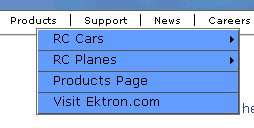
In this example (delivered with Ektron CMS400.NET), the menu appears when the person viewing the Web page moves the cursor over Products. The above display illustrates the menu's appearance to a visitor to your site.
However, if a content contributor with permission to edit menus signs in to Ektron CMS400.NET then views the menu, it has additional options for editing the menu or adding a content block.
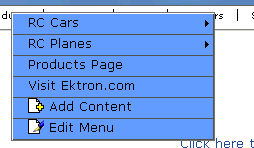
Note
For more information on adding content, see Adding a Content Block.
This chapter describes the following aspects of managing menus:
What's In This Chapter
The following information is included in this chapter:
- The Structure of Menus and Menu Items
- Access to the Menus Feature
- Adding a New Menu
- Adding a Menu Item
- Editing a Menu
- Editing a Menu Item
- Viewing a Menu
- Reordering Menu Items
- Deleting a Menu
- Deleting a Menu Item
- Working with Menus in a Multi-Language System


|

|

|

|